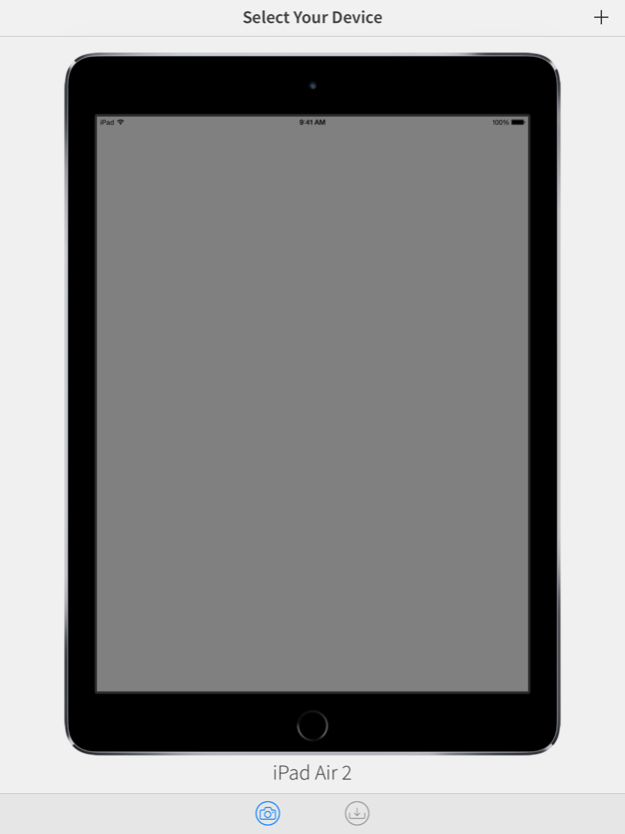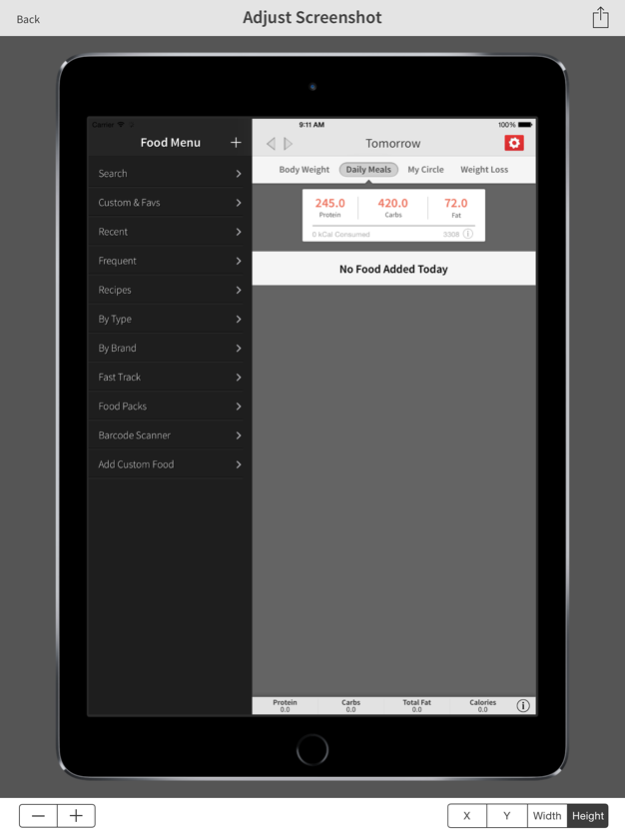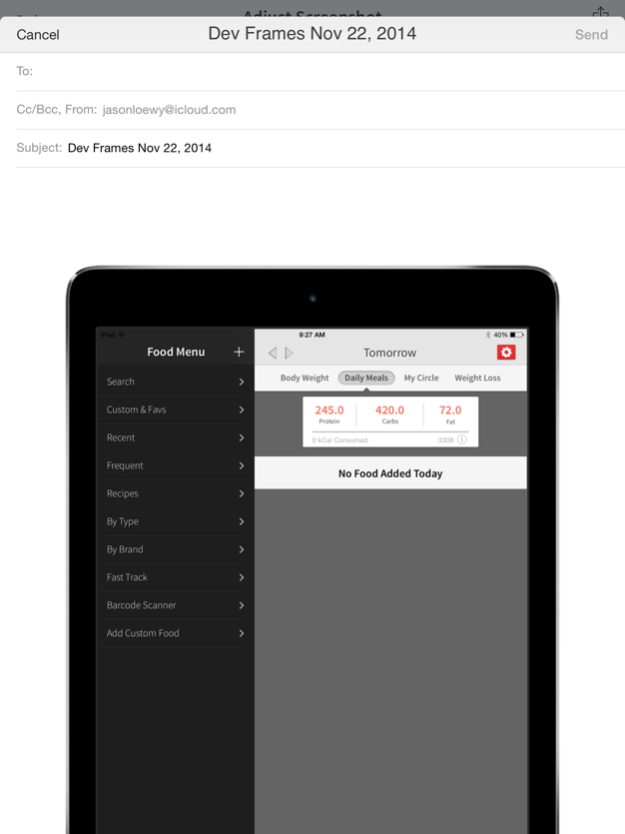Dev Frames 2.1
Continue to app
Free Version
Publisher Description
Just created an update to your own app and ready to market it to the world? Wait a second, one more annoying last step. Don’t forget to take all the screen shots you’ll need and then manually placing them in iOs marketing image frames, well not anymore!
Dev Frames was created to remove the hassle of manually having to frame all of your apps screenshots before placing them in your various media outlets. Never again be burdened with aligning things in image editing applications when all you want to do is post a device framed image to your social media page.
--Dev Frames allows for--
• A number of iOs styles to choose from
• Image re-alignment and resizing features
• Email and save your final product straight from the app
Apr 22, 2015
Version 2.1
This app has been updated by Apple to display the Apple Watch app icon.
--v 2.1--
• Allow panning for moving around images onto of device images
• Various bug fixes and UI updates
About Dev Frames
Dev Frames is a free app for iOS published in the System Maintenance list of apps, part of System Utilities.
The company that develops Dev Frames is My Macros LLC. The latest version released by its developer is 2.1.
To install Dev Frames on your iOS device, just click the green Continue To App button above to start the installation process. The app is listed on our website since 2015-04-22 and was downloaded 1 times. We have already checked if the download link is safe, however for your own protection we recommend that you scan the downloaded app with your antivirus. Your antivirus may detect the Dev Frames as malware if the download link is broken.
How to install Dev Frames on your iOS device:
- Click on the Continue To App button on our website. This will redirect you to the App Store.
- Once the Dev Frames is shown in the iTunes listing of your iOS device, you can start its download and installation. Tap on the GET button to the right of the app to start downloading it.
- If you are not logged-in the iOS appstore app, you'll be prompted for your your Apple ID and/or password.
- After Dev Frames is downloaded, you'll see an INSTALL button to the right. Tap on it to start the actual installation of the iOS app.
- Once installation is finished you can tap on the OPEN button to start it. Its icon will also be added to your device home screen.